Content:
How to find product links
To obtain product page URLs from various e-commerce and review websites, follow the step-by-step guides below for each platform. This will help you navigate the sites effectively to find the desired product links.
Amazon
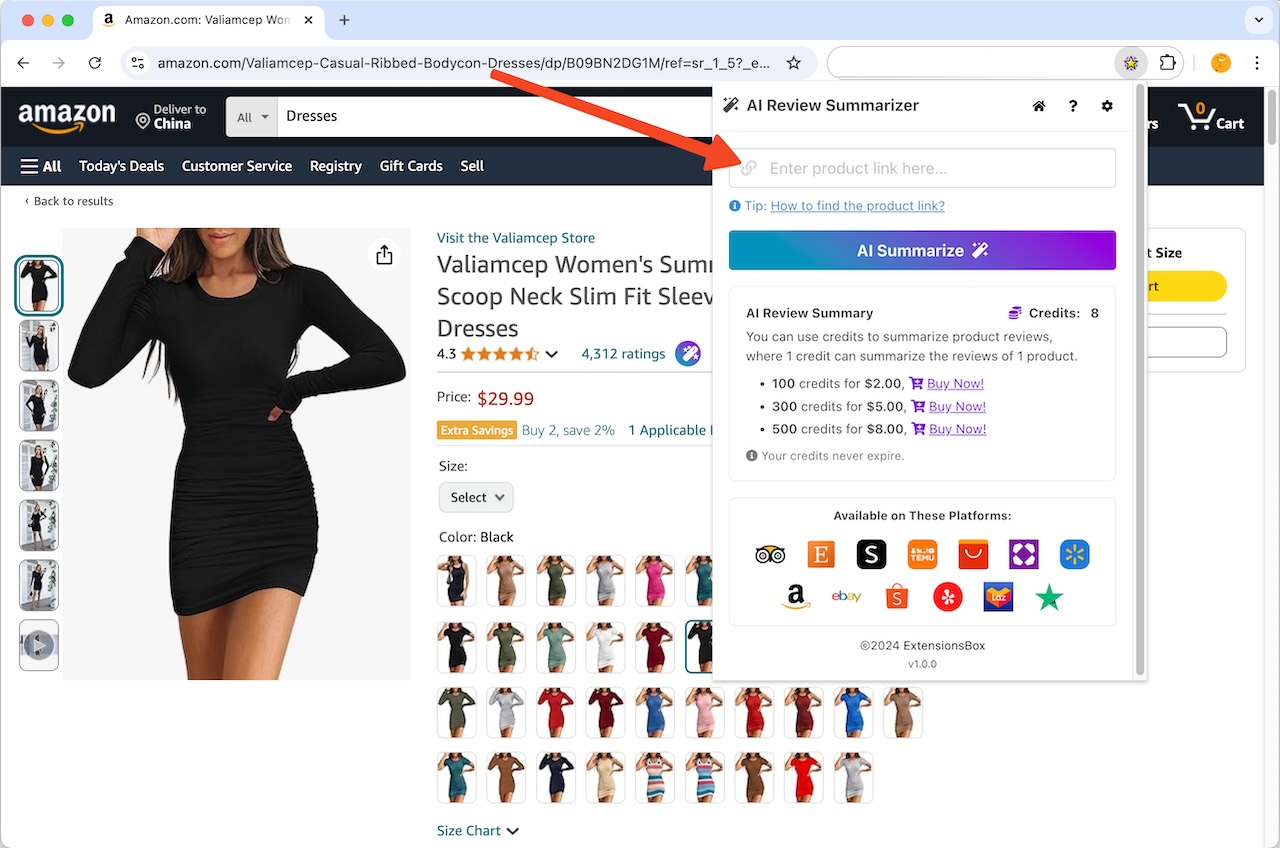
- Visit Amazon: Go to the Amazon website.
- Search for a Product: Use the search bar to enter the product name you are looking for.
- Select a Product: Click on the product from the search results to open its detail page.
- Copy the URL: Copy the URL from your browser's address bar once on the product page. This URL will direct you to that specific product.
eBay
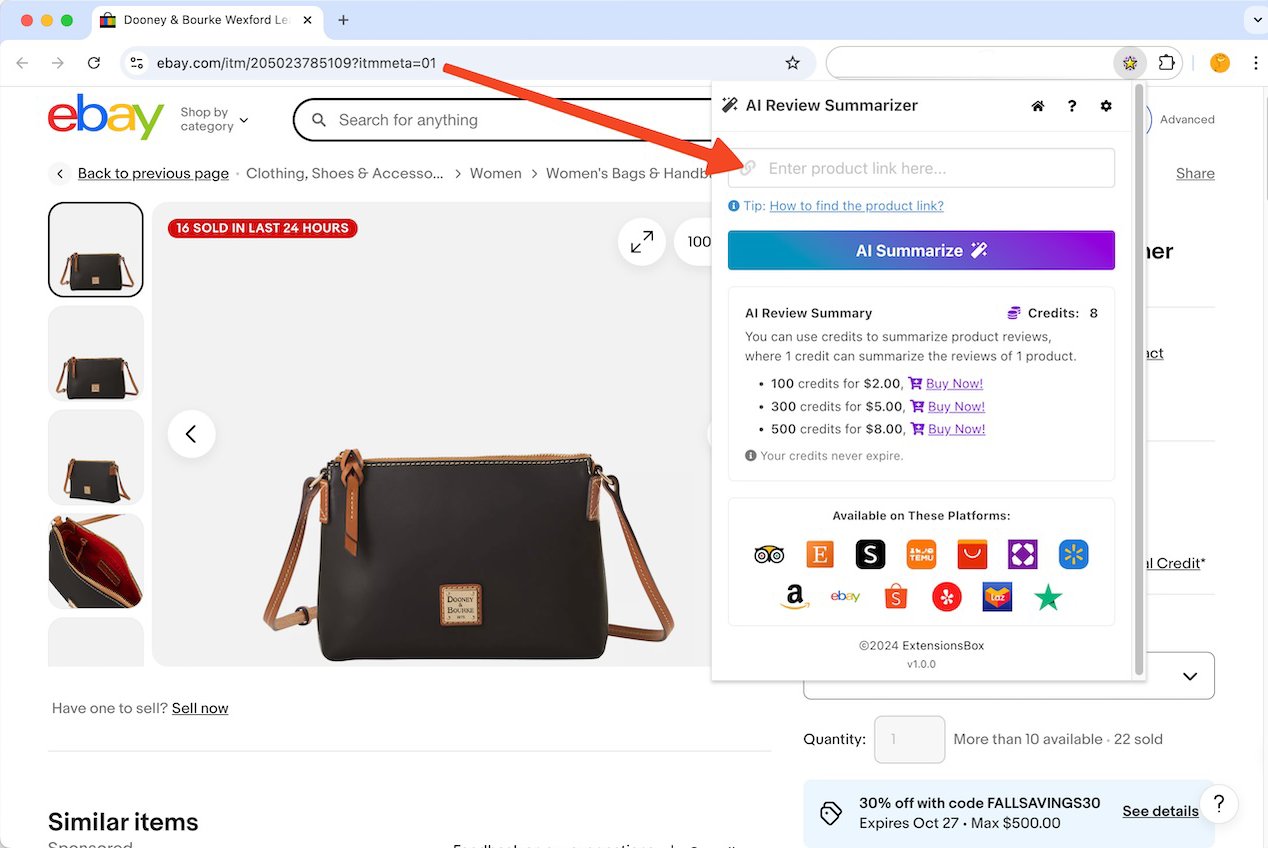
- Go to eBay: Open the eBay website.
- Search for an Item: Use the search function to find your desired item.
- Click on the Listing: Select the listing that interests you.
- Copy the Link: On the product page, copy the URL from your browser's address bar.
AliExpress
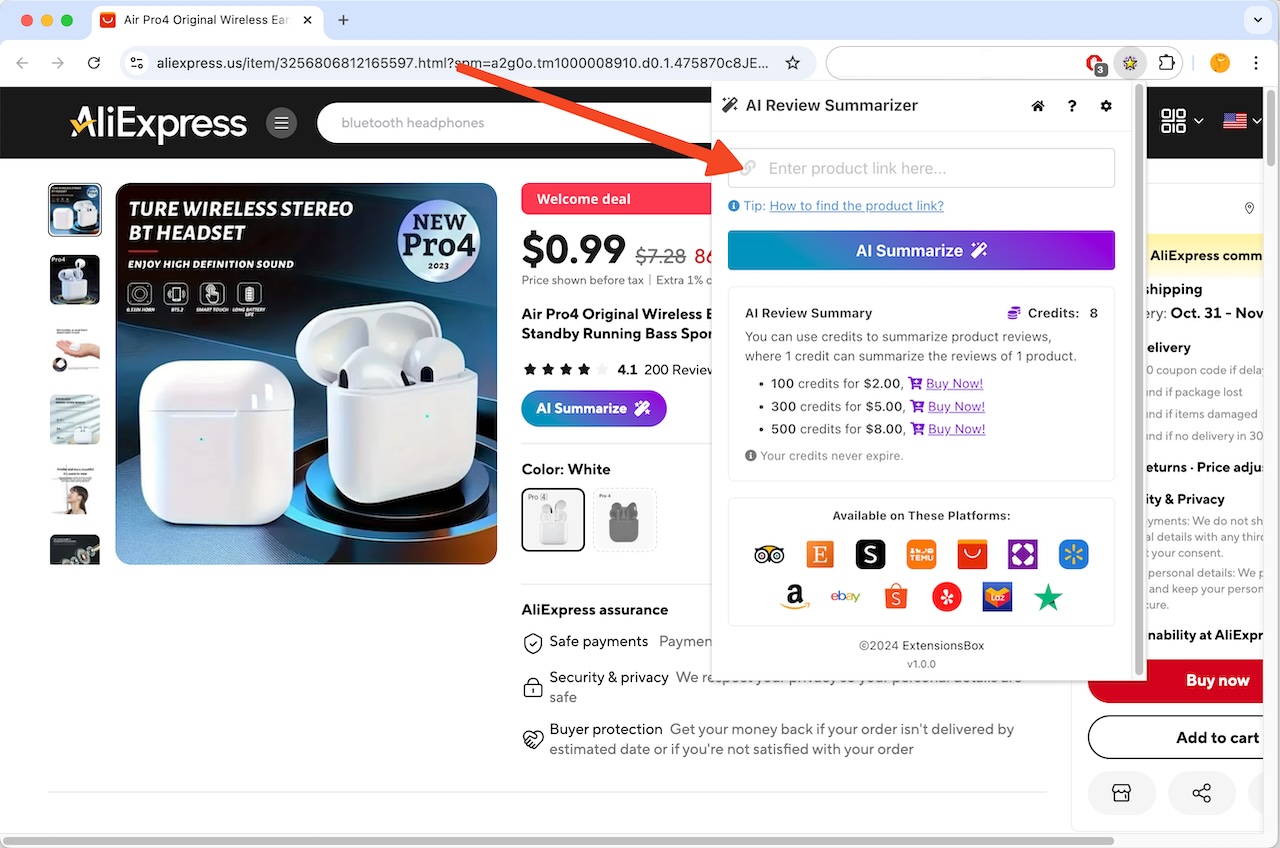
- Access AliExpress: Navigate to the AliExpress website.
- Find Your Product: Use the search bar to look for a specific item.
- Open Product Page: Click on the product you wish to view.
- Copy the URL: The unique product link is in your browser's address bar; copy it from there.
Etsy
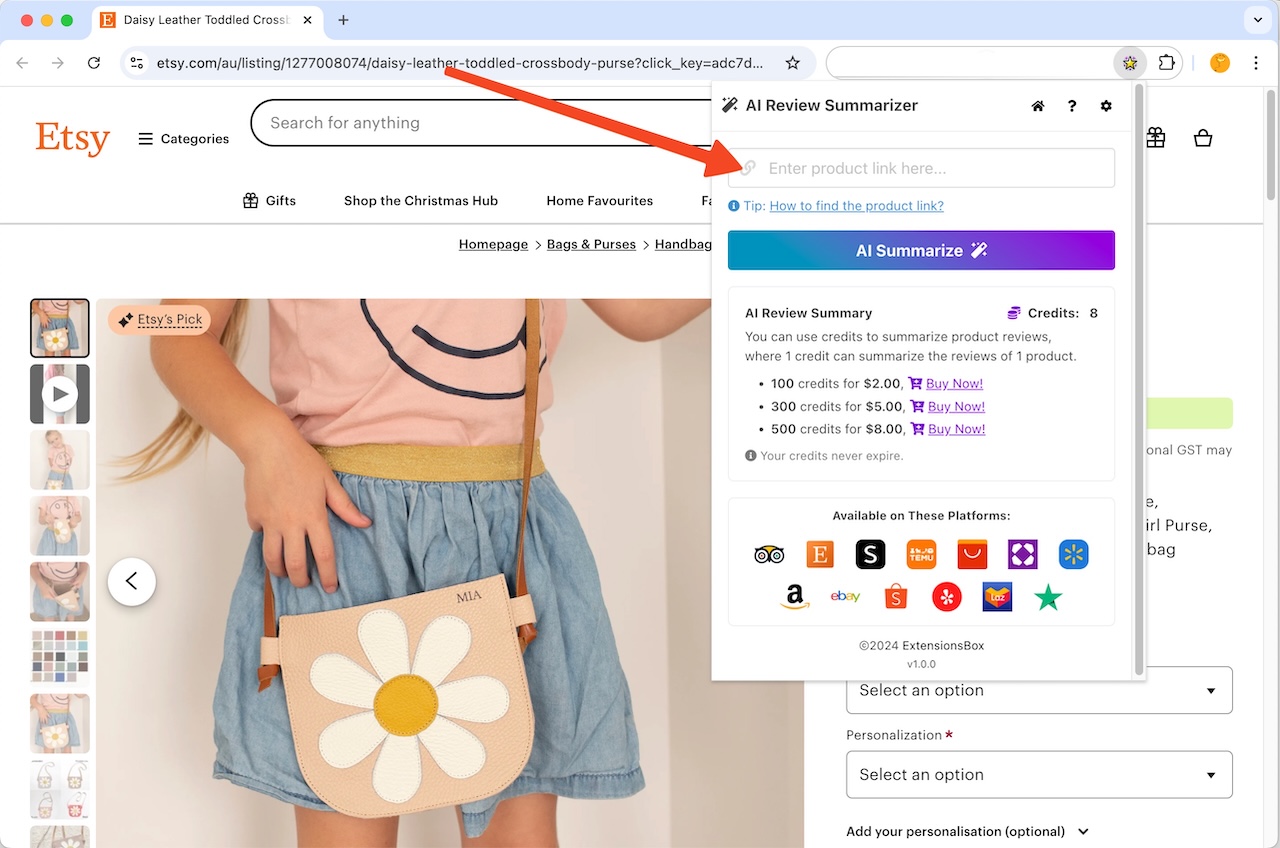
- Visit Etsy: Go to Etsy's homepage.
- Search for an Item: Enter keywords in the search bar to find products.
- Select a Product: Click on a listing that interests you.
- Copy the URL: Copy the link from your browser's address bar on the product page.
Walmart
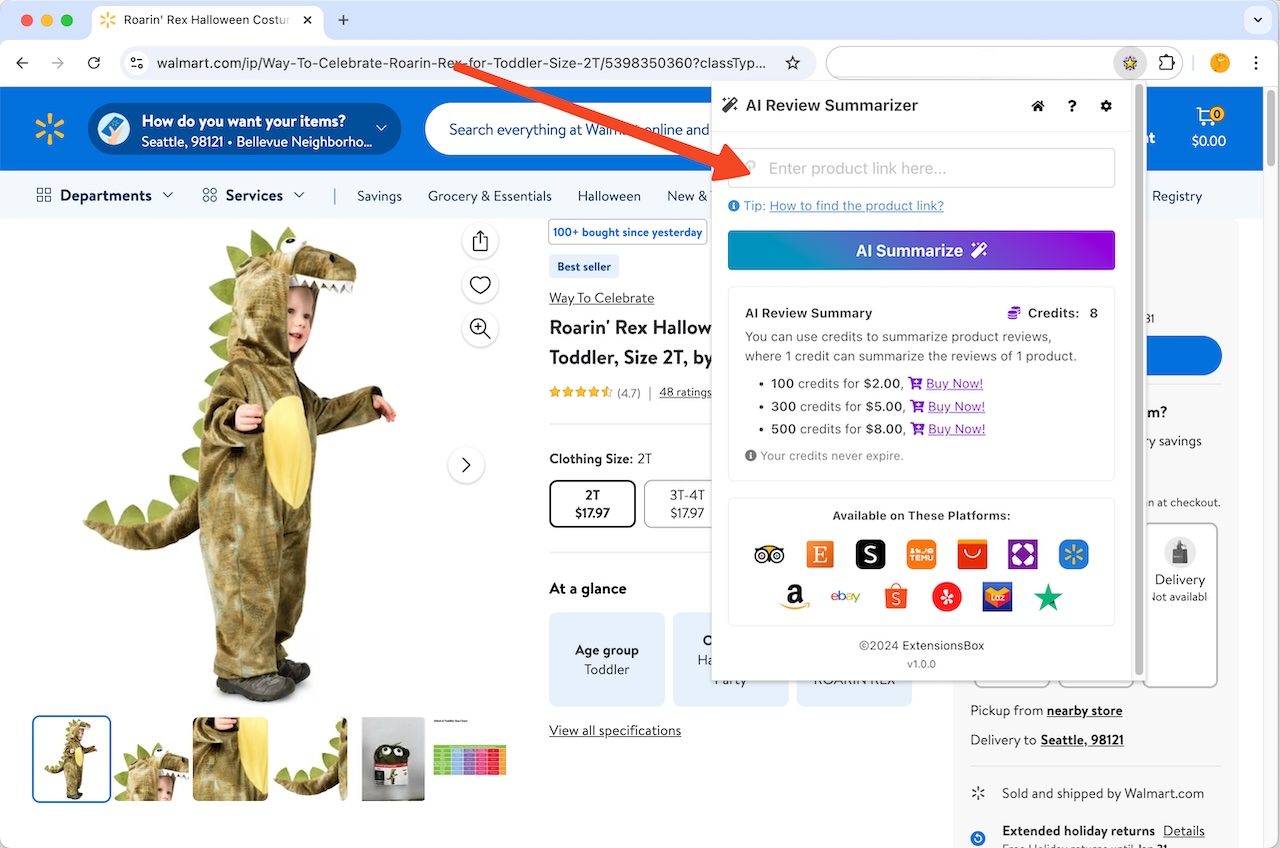
- Go to Walmart: Open Walmart's website.
- Search for a Product: Use the search feature to find you need.
- Select a Product Listing: Click on a product from the results.
- Copy the Product Link: Copy the URL from your browser's address bar when on that product page.
Shein
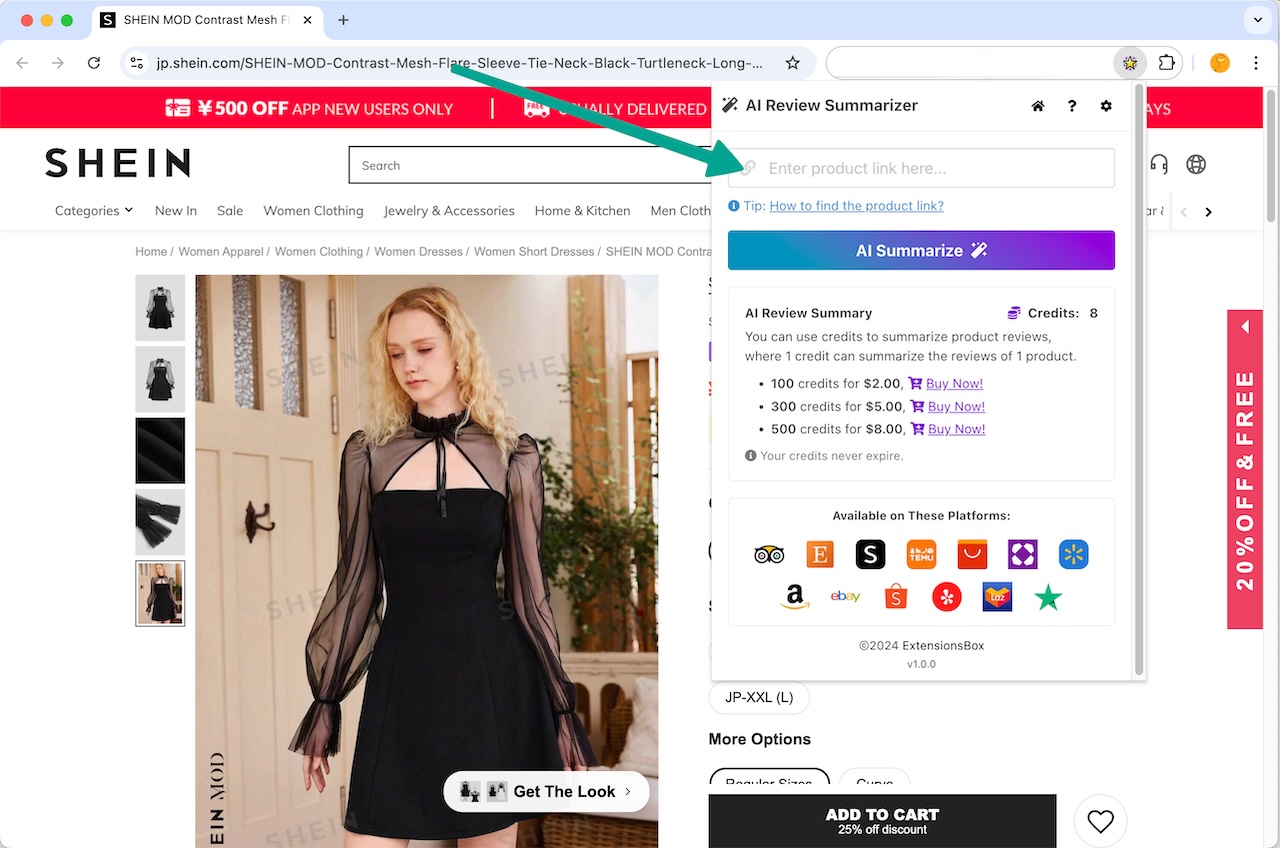
- Navigate to Shein: Visit Shein's website.
- Search for an Item: Use their search tool to find specific clothing or accessories.
- Select a Product: Click on your desired item from search results.
- Copy URL: Copy the link from your browser's address bar while viewing that item's details.
Lazada
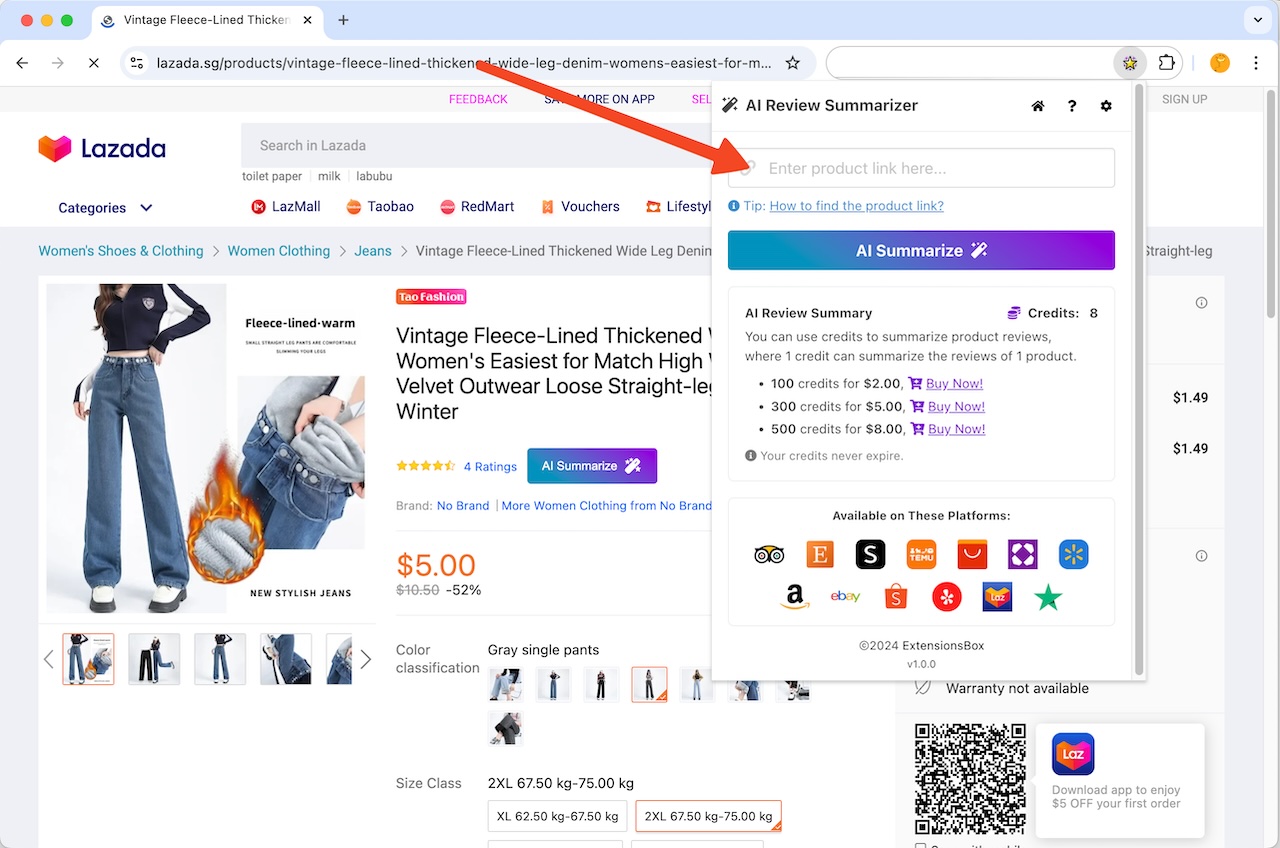
- Open Lazada: Go to Lazada's site relevant to your region.
- Search for Products: Use their search function to find items of interest.
- Click on Product Listing: Select a product from your search results.
- Copy Link: Copy the URL displayed in your browser's address bar while on that product page.
Shopee
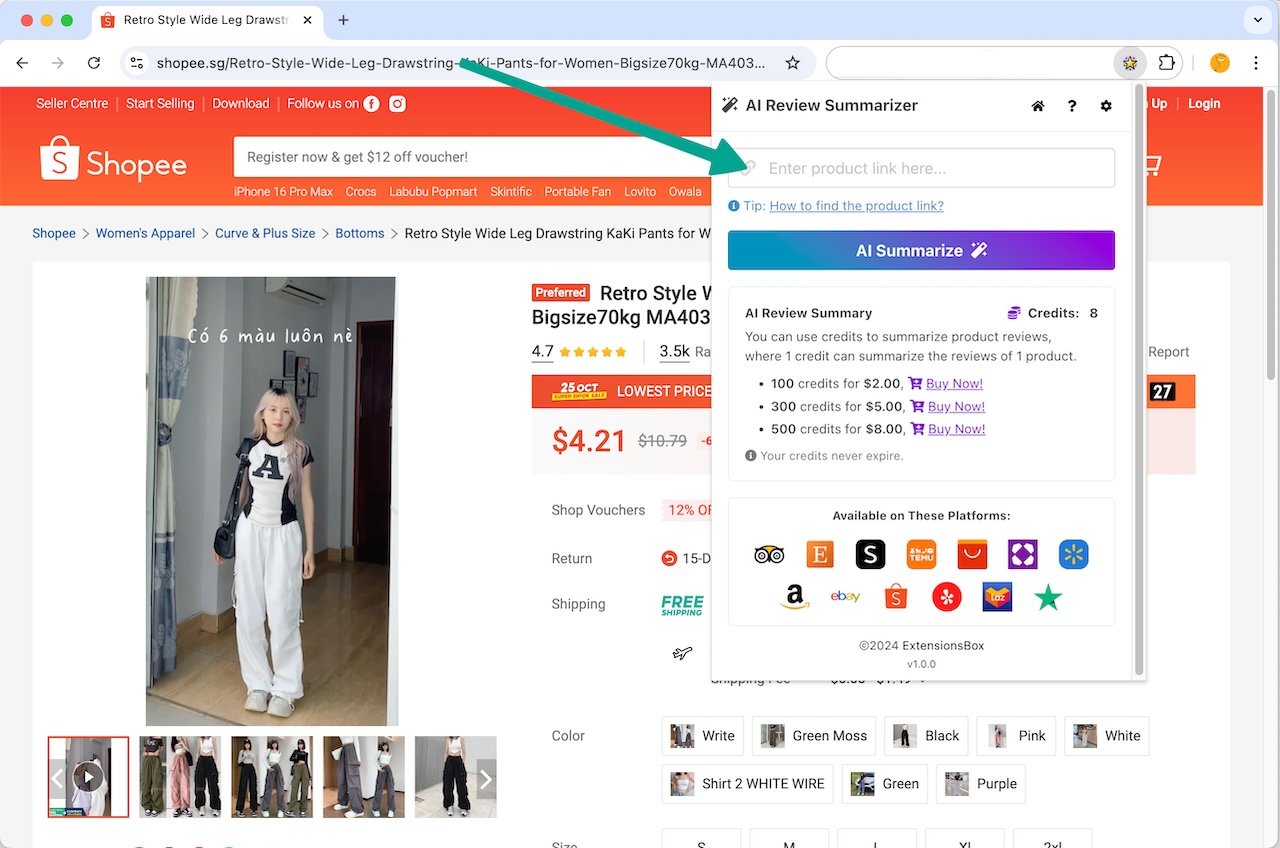
- Visit Shopee: Go to Shopee's website.
- Search for Products: Enter keywords in their search bar.
- Select an Item: Click on a specific item you want more information about.
- Copy URL: Copy it from your browser's address bar or use any share option available.
Temu
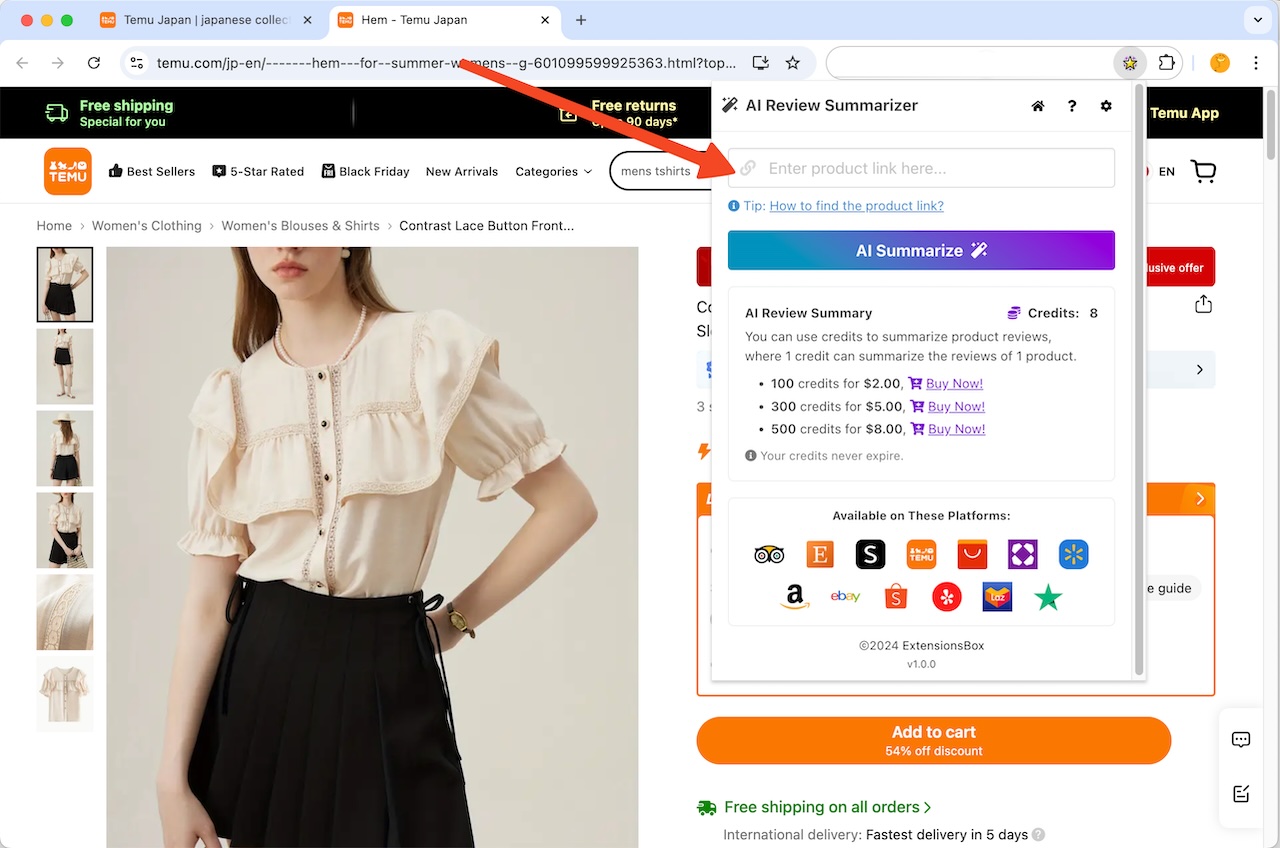
- Access Temu Website: Open Temu on your browser.
- Find Your Product: Use search functionality or browse categories.
- Open Product Page: Click on an item of interest to view its details.
- Copy Link from Address Bar or Share Option: Copy it directly from your browser or use any share feature available.
TripAdvisor
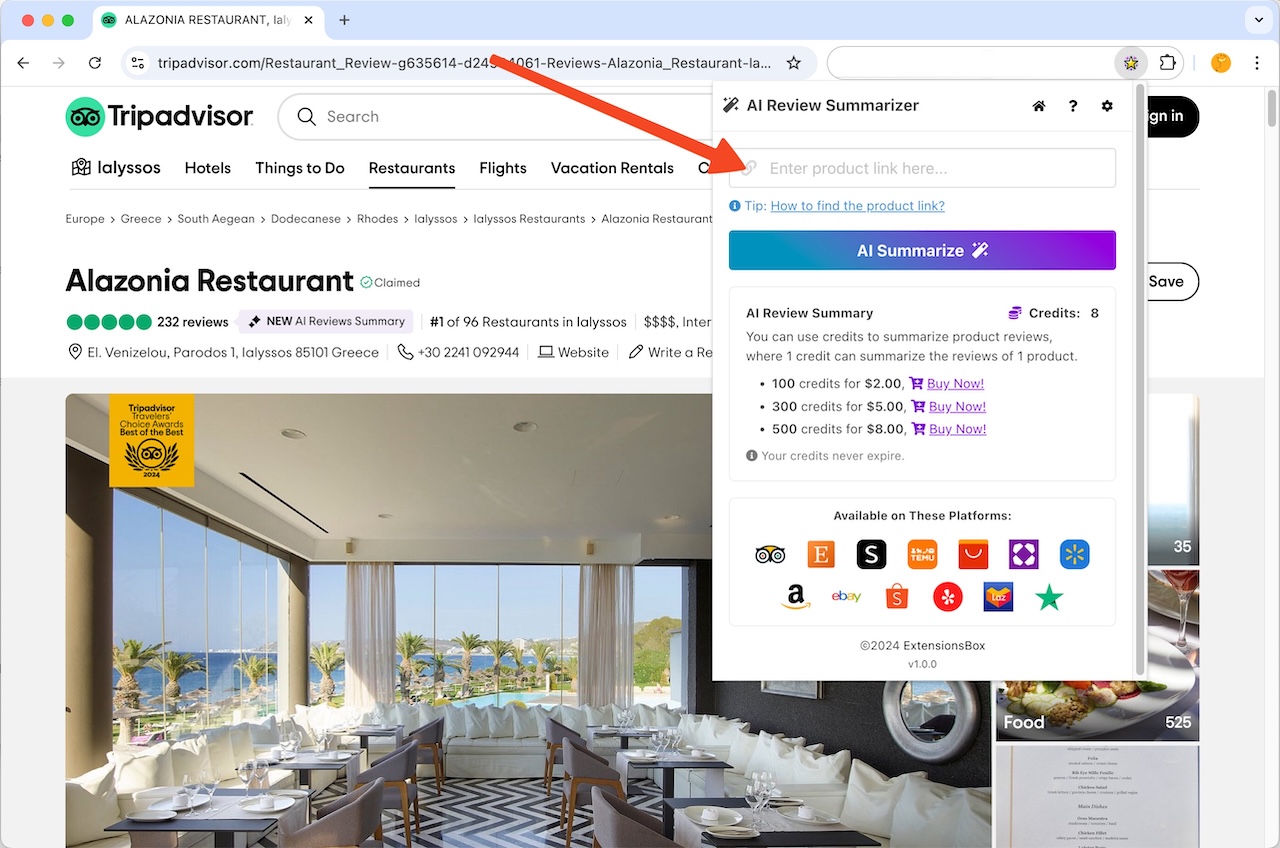
- Go to TripAdvisor: Navigate to TripAdvisor's website.
- Search for Attractions/Hotels/Restaurants/Cruises: Use their search tool based on what you need (e.g., hotels).
- Select a Listing: Click on a specific listing that interests you.
- Copy URL from Address Bar: The unique link will be in your browser's address bar; copy it there.
Trustpilot
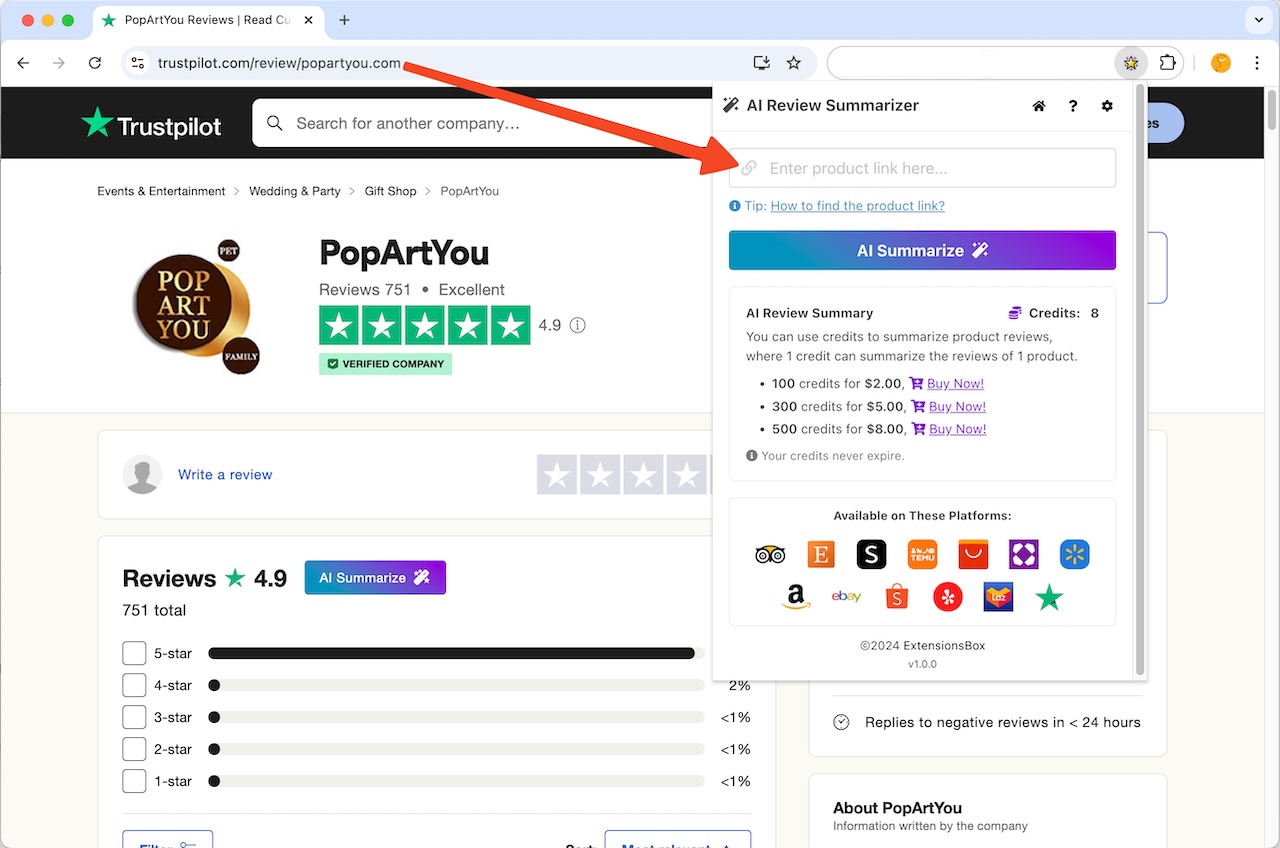
- Visit Trustpilot: Go to Trustpilot's homepage.
- Search for a Company/Product Review: Enter company names or products in their search bar.
- Select a Review Page: Click on a specific company or review link that appears in the results.
- Copy URL from Address Bar: Copy it directly from your browser when viewing that page.
Wayfair
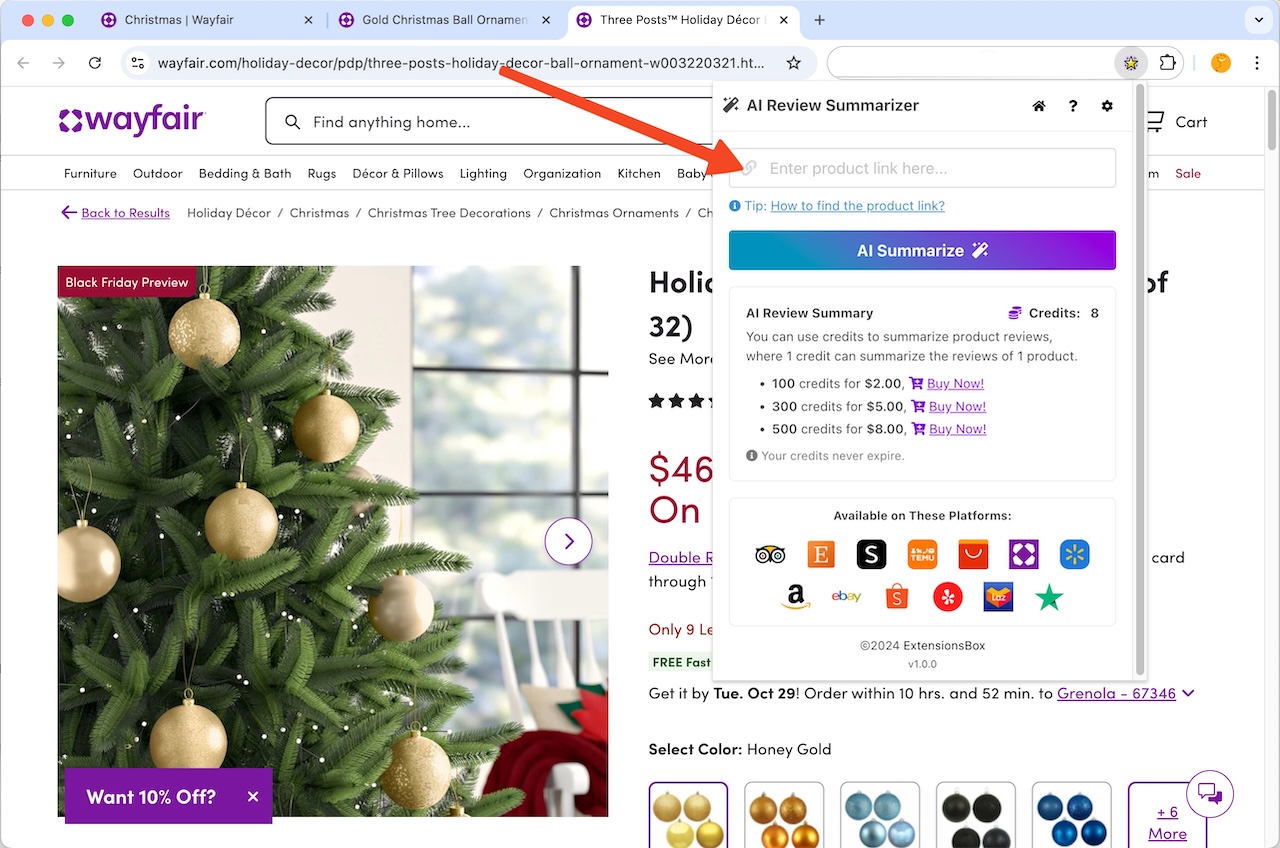
- Open Wayfair Website: Navigate to Wayfair's homepage.
- Search for Products: Enter keywords in their search function for items you want.
- Select a Product Listing: Click on an item of interest from the results shown.
- Copy Product Link from Address Bar: The URL will be available in your browser's address bar.
Yelp
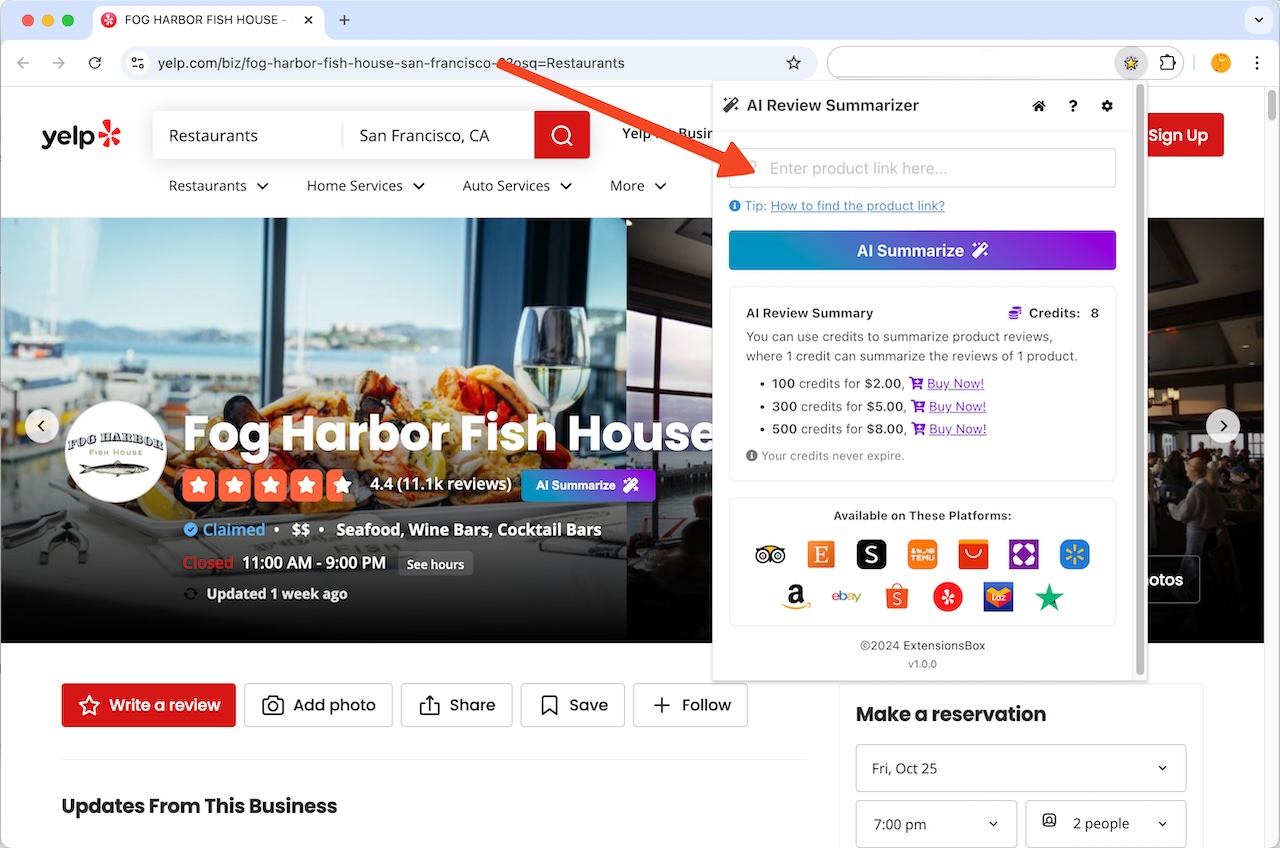
- Go to Yelp Website: Open Yelp's platform relevant to your location or interest area.
- Search for Businesses/Services: Use their search tools based on what you're looking for (restaurants, services, etc.).
- Select a Business Listing: Click on one of the businesses listed in the results.
- Copy URL from Address Bar or Share Option Available on Page: Copy it directly while viewing that business profile page.
Following these steps will help you easily navigate each platform and obtain specific product URLs as needed!